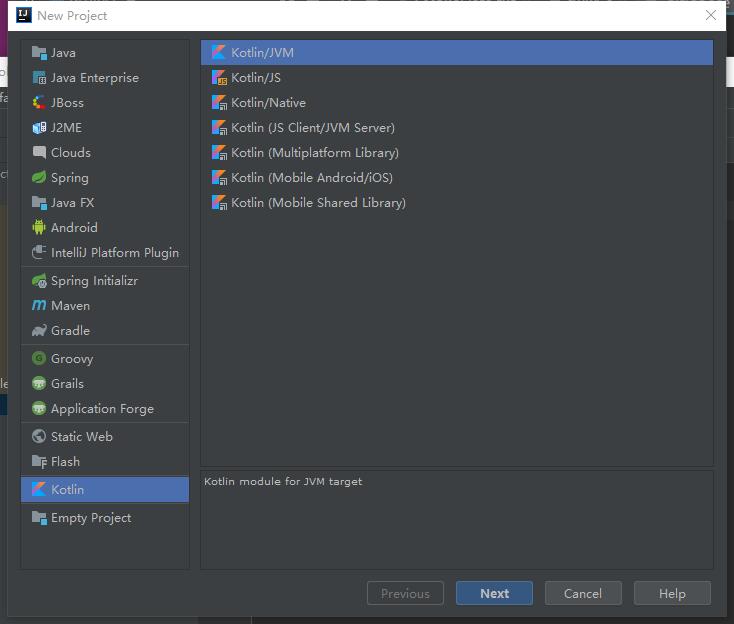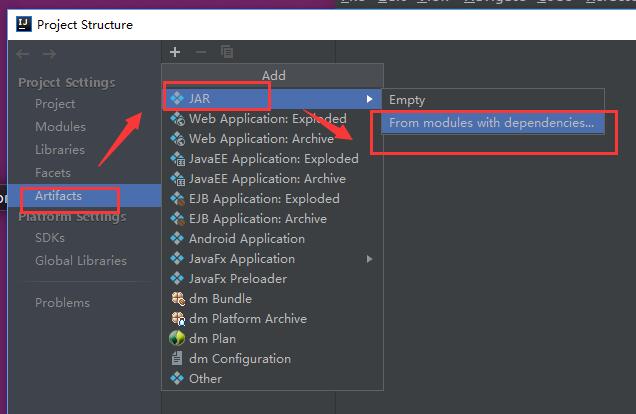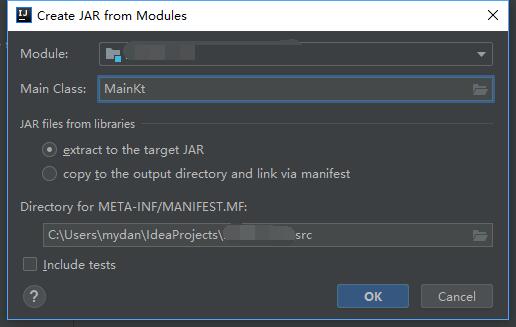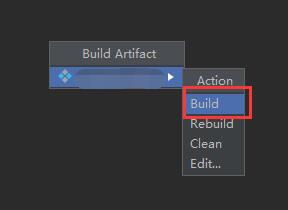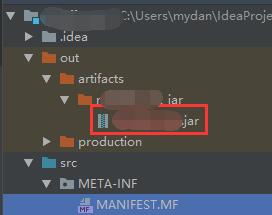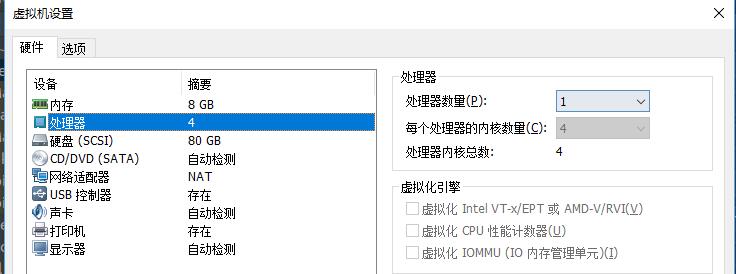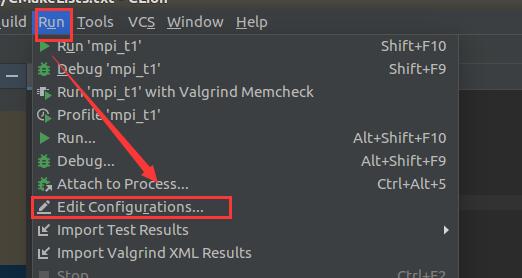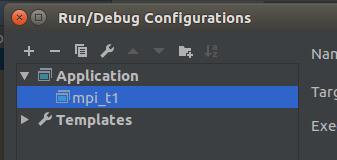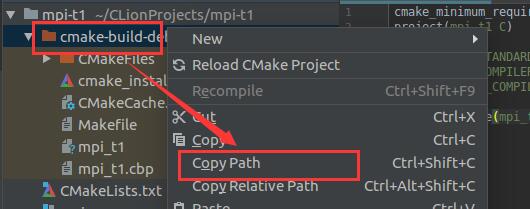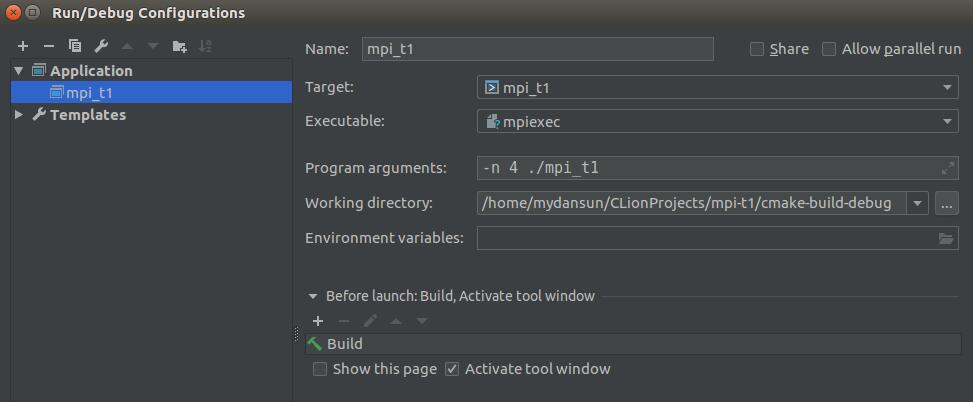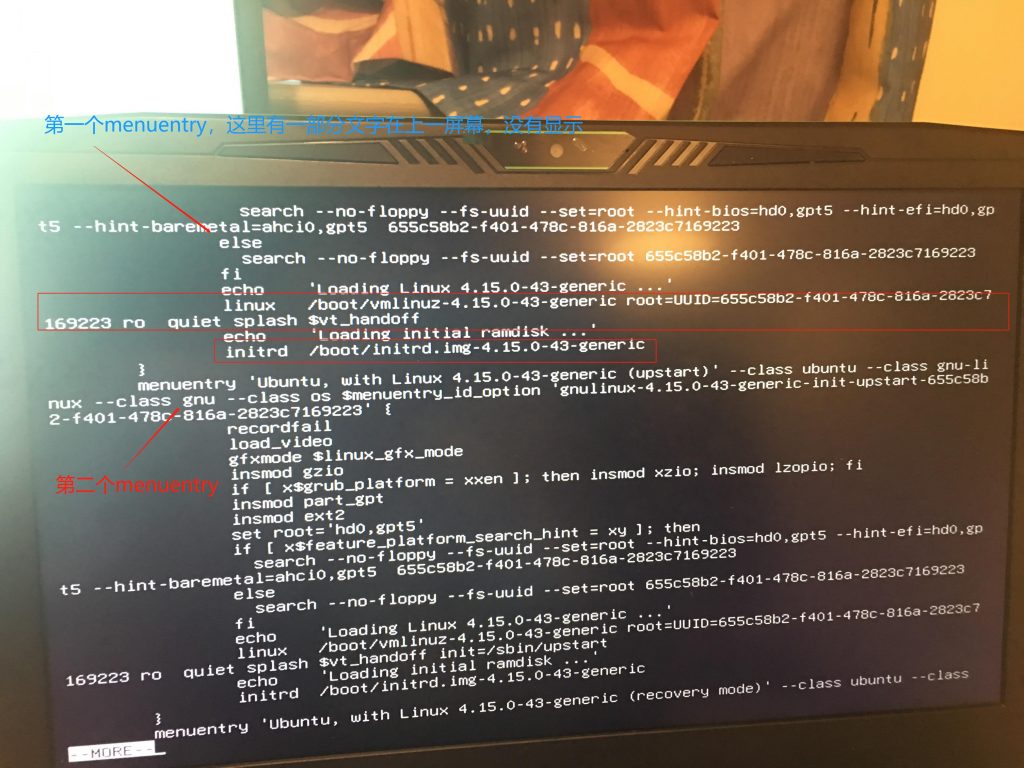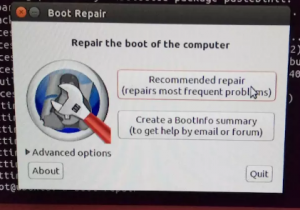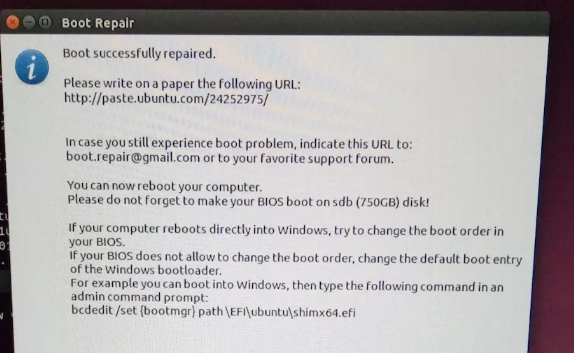随着英国政府颁布学生签证材料审核材料减免的政策之后,申请学生签证变得非常简单。在申请时仅需提交ATAS证书和护照,就可以成功拿到签证。
总结一下在线申请时填写的问题。有一些问题答案比较容易就略过了
Travel information
Q: Will you be travelling to the UK as part of an organised group? 你是否作为某个组织团体的一部分去英国旅行?
A: No
Q: Will you be travelling to the UK with someone who is not your partner, spouse, or dependant? 您会和不是您的伴侣,配偶或受抚养人的人一起去英国旅行吗?
A: No
Q: Date you plan to arrive in the UK
A: 到达英国的具体日期
Course details
Q: What are your course fees for your first year?
A: 填写第一年学费即可
Q: Have you or your parent(s) or legal guardian(s) already paid any of your course fees?
A: 这里如果你已经提前付了学费,比如押金,就选择是并填写金额;如果没有付任何款就选No
Q: Have you or your parent(s)/legal guardian(s) already paid any money to your sponsor for accommodation?
A: 这里如果你已经提前付了住宿费,比如押金,就选择是并填写金额;如果没有付任何款就选No
Q: Name of sponsor institution (school/college/university)
A: 填写学校的名字
Q: Are they going to be a student union sabbatical officer?
A: No
Q: Qualification you will get
A: 这里填写你毕业时获得的证书等级。在CAS上会有明确标注。有的时候不一定能找到完全对应的选项,比如Leeds给我的CAS上写的等级是QCF_NQF8,而列表里并没有这个选项。这时候可以查询学校官方的签证指导说明。Leeds给出的解释是NQF就是RQF等级。所以我这里选择RQF8/SCQF12
Q: Course name
A: 填课程的名字即可
Q: Course start date
A: 课程开始日期
Q: Course end date
A: 课程结束日期
Q: Will you be studying at a school or higher education institution?
A: Higher education institution
ATAS details
Q: Do you need to obtain permission from the ATAS?
A: 这个看你需不需要ATAS证书,CAS上有注明,需要的话一定要提前申请,这个处理时间比较长,一般是20个工作日左右。没有加急
Q: What is your Academic Technology Approval Scheme (ATAS) reference number?
A: 这个在你的ATAS证书上有,注意是Atas reference不是Certificate identifier
Personal information
Q: Do you have a valid national identity card? 有国内身份证,这里填Yes
A: Yes
Q: National identity card number 国内身份证号码
A: Yes
Q: Issuing authority 发证机关
A: XXX公安局一般叫XXX Public Security Bureau
Q: Do you currently hold, or have you ever held, any other nationality or citizenship? 是否拥有过其他国家的公民或国际身份
A: No
Q: How long have you lived at this address?
A: 在这个问题之前会问你在住址。这里是填写你在这个住址多长时间。
Q: What is the ownership status of your home?
A: 如果和父母一起住,这里选Others
Q: Give more details about your living situation, such as who you live with and who owns the property
A: 这里博主是和父母一起住,所以填写It belongs to my parents and I live with them.
Q: Provide your telephone number
A: 这里填写你的手机号就可以,别忘了填写国际区号
Q: Where do you use this telephone number?
A: 填写你上面手机号的使用区域,在中国使用就填For use whilst out of the UK
Passport details
Q: Issuing authority 护照的发证机关
A: MPS Exit & Entry Administration
Do you know where you will be staying in the UK
Q: Do you know where you will be staying in the UK?
A: 这里填写你知不知道去英国要住在哪里,如果不知道写No就好
Accommodation details
Q: Where do you plan to stay in the UK?
A: 这里博主通过学校申请住宿,所以填写的是A student apartment applied through the University of Leeds
Travel history (UK)
Q: Have you applied for leave to remain in the UK in the past 10 years?
A: 如果你在英国申请过居留许可,比如续签或者永居申请,需要填写Yes,否则No
Travel history (other)
这里博主把转机的情况也填写了,选的是Transit (travelling through the country),其他的问题照常写即可。
Sponsor
Q: What is your sponsor licence number?
A: 这个在CAS上有说明,请直接复制
Q: Sponsor’s address
A: 这个有的时候在CAS上没有,到学校官网直接拷贝学校地址即可。如果觉得不靠谱可以考虑搜索学校的签证指导文件。
Q: Did you apply for your course through UCAS?
A: 如果你是通过UCAS申请的,这里就填写Yes
Q: Do you have a Confirmation of Acceptance for Studies (CAS) number?
A: Yes
Q: Confirmation of Acceptance for Studies reference number
A: 这里填你的CAS号码
Q: Are all of the maintenance funds required for this application in a bank account with your name on it?
A: 如果你的保证金存在你的名下,就选Yes,一般都强烈建议存在自己的名下。
English language
Q: Have you successfully completed a course of study in the UK as a Tier 4 (Child) student? 你是否持有过T4儿童签证在英国完成课程?
A: No
Q: Does your Confirmation of Acceptance for Studies (CAS) statement indicate that your English language ability was assessed by your institution or that you are a ‘gifted’ student?
A: Yes
Q: We may have to talk to you about your application. Which language would you prefer to use?
A: English 这个就填English就好,就算使馆给你打电话也是中文