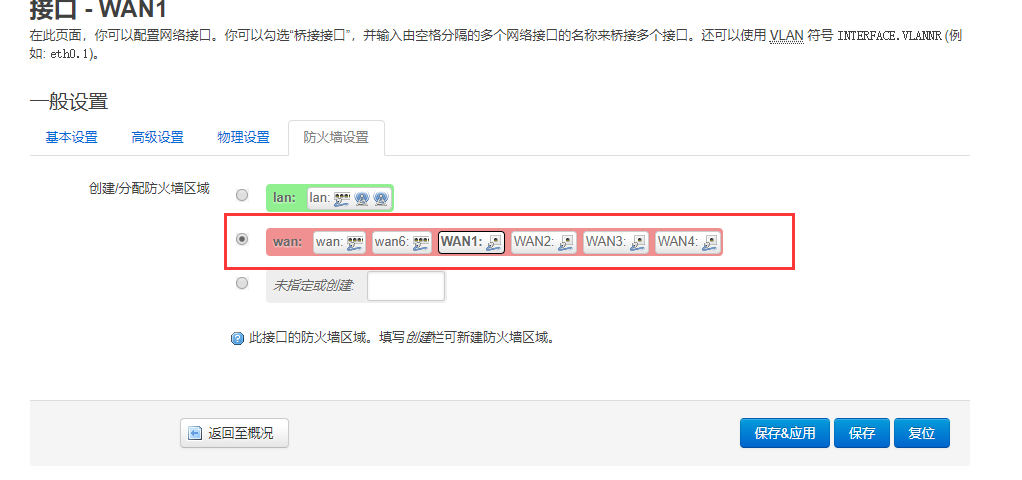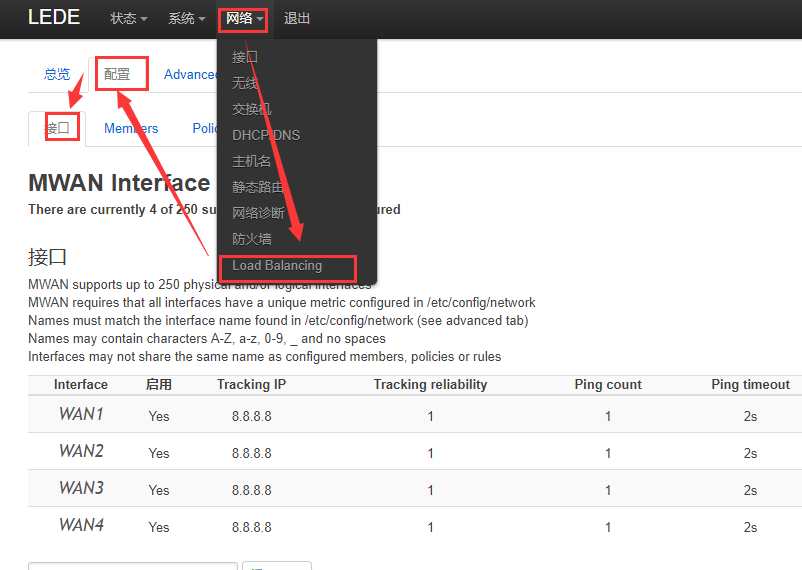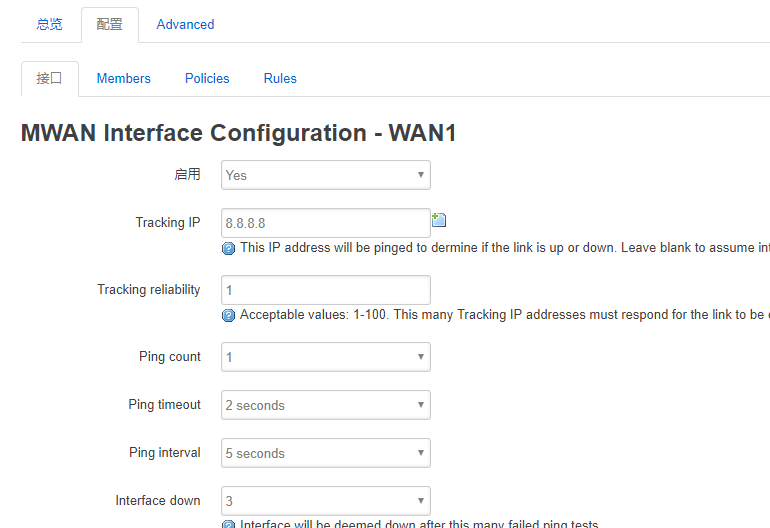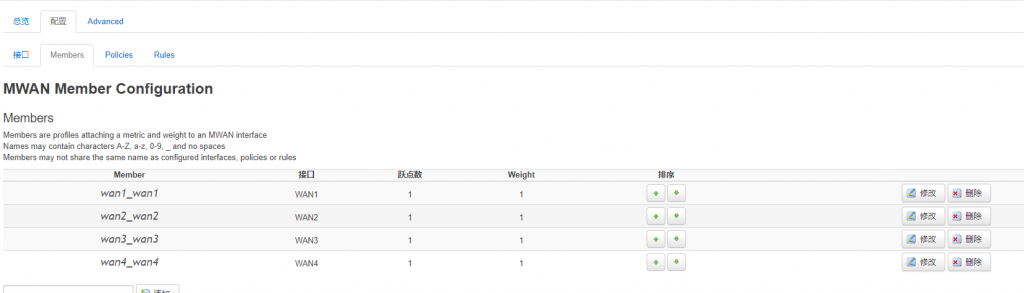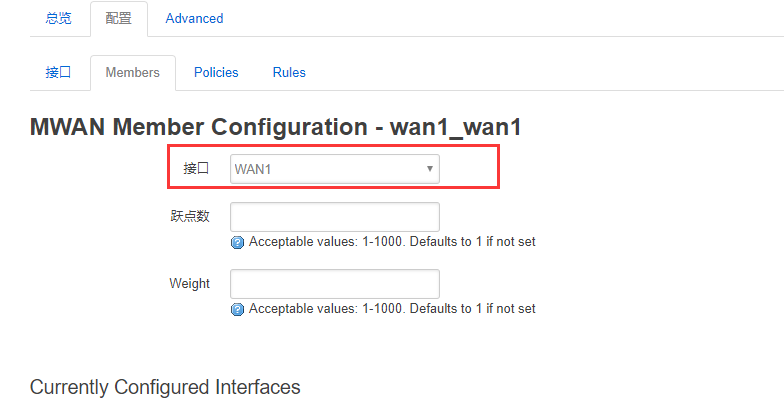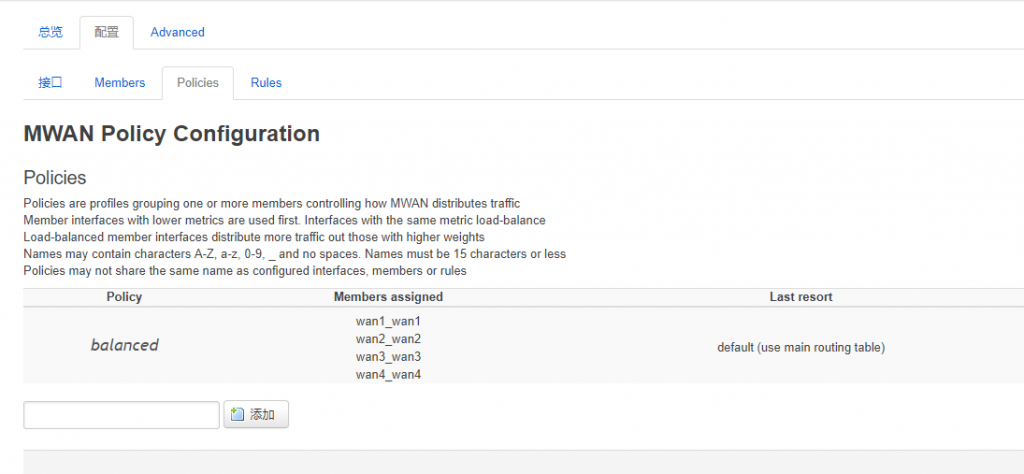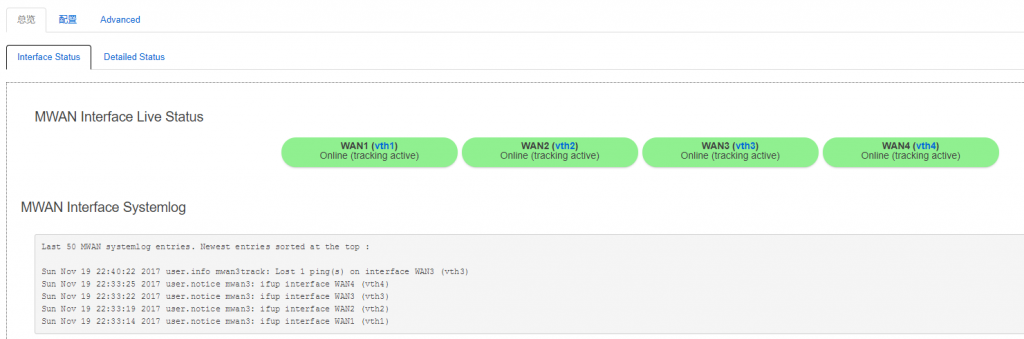首先安装我们要用的环境
opkg update opkg install kmod-macvlan luci-app-mwan3
然后,我们在/etc/rc.local 添加如下的脚本用来生成虚拟WAN口,这里我生成了4个。注意,每一个虚拟WAN口要使用不同的名字。如果你不想给你的虚拟WAN口指定一个MAC地址,可以去掉所有的ifconfig vth1 hw ether 这一行,这样每次这个脚本运行的时候,都会生成一个新的MAC地址。
ip link add link eth0.2 name vth1 type macvlan ifconfig vth1 hw ether 3A:33:35:52:22:3D ifconfig vth1 up ip link add link eth0.2 name vth2 type macvlan ifconfig vth2 hw ether B2:7F:8A:45:ED:9E ifconfig vth2 up ip link add link eth0.2 name vth3 type macvlan ifconfig vth3 hw ether EE:56:25:F1:8D:9F ifconfig vth3 up ip link add link eth0.2 name vth4 type macvlan ifconfig vth4 hw ether FA:CD:E3:FC:F0:21 ifconfig vth4 up
然后到网络->接口中为你刚才添加vth1-4添加接口。名字我们命名为wan1-4,这样可以对应。因为我这里是自动获取IP上网,所以协议选择是DHCP,可以根据你的需要进行变化。注意,每一个接口需要有不同的网络跃点。为了让网关认为我们是不同的电脑,也可以定义一个主机名。接口要选择正确。别忘了添加进防火墙
然后,我们到mwan3的设置页面。删除里面原先所有的接口。然后对应好我们之前创建好的wan1-4,在这里创建mwan的接口。Tracking IP要填写一个永远能访问的,比如8.8.8.8。
然后,到members里,删除里面所有的内容,对应我们之前创建的wan1-4,创建对应的member。接口要选对
然后我们转到policies,清空里面所有的内容,创建一个名字为balanced的策略。选择上我们所有的members
最后,我们可以返回总览,看一下是否出现了4个绿色wan。出现则代表正常