安装node.js
直接去nodejs的官网http://nodejs.org/上下载nodejs安装程序,双击安装就可以了
测试安装是否成功:
在命令行输入 node –v 应该可以查看到当前安装的nodejs版本号
安装git
访问http://msysgit.github.io/下载Git to Windows并进行安装
一路Next没什么问题,其中Adjusting your PATH environment选择默认值Use Git Bash only,然后在Configuring the line ending conversions选择Checkout as-is, commit Unix-style line endings即可
安装npm
注意,以下操作可能需要翻墙和Linux命令基础
我们打开Git Bash,执行下面的命令
git clone --recursive git://github.com/isaacs/npm.git
然后执行下面命令进入npm目录并安装
cd npm
node cli.js install npm -gf
到现在为止,三个软件全部安装完成
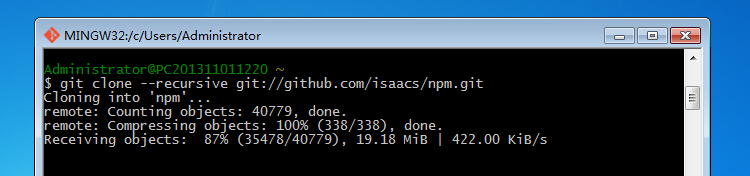
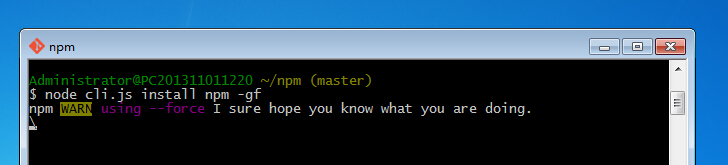
为什么在安装npm的最后一步会提示 bash:npm:command not found呢?