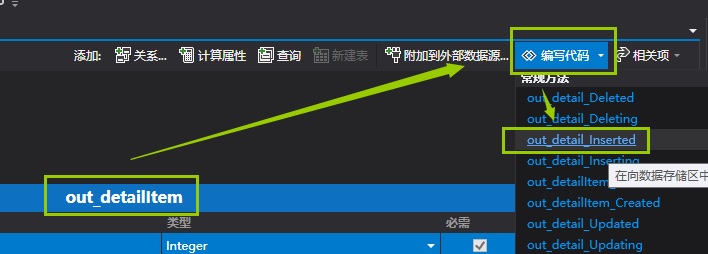最近学校有课在教学Lightswith,他是微软出品的基于数据驱动和SilverLight的快速开发框架,虽然功能强大,界面美观而且操作方便,但是感觉局限性还是很多。
其中我们项目的食品出库单详情表

这个表将记录某种food出库的数量,而我们的库存表如下

那么我们的需求就是在out_detail这个表之后,要让Lightswitch对storage表中的对应food_id的库存记录进行数量的修改。
下面是解决方法
首先我们要在out_detail里面编写inserted的触发器,具体方法是打开out_detail表,然后点击编写代码,找到out_detail_inserted并单击。
然后跳转到代码发现out_detail_inserted被创建,这个方法将在out_detail被添加项目后触发。
partial void out_detail_Inserted(out_detailItem entity)
{
//some code
}
然后我们在当前项目中创建一个storageRecord类用来保存从出库的记录(从哪个库出的,该食物出多少)
public class storageRecord
{
public int storage_id;
public int quantity;
public storageRecord(int storage_id, int quantity)
{
this.storage_id = storage_id;
this.quantity = quantity;
}
}
然后我们在刚才触发器的类中创建下面的属性,用来保存所有出库记录
List<storageRecord> change_record = new List<storageRecord>();
然后我们还在这个类中编写进行食物出库检查和记录出库数量的方法
private object checkStorage(out_detailItem entity)
{
int quantity = entity.quantity;
int food_id = entity.foodItem.id;
List<storageRecord> current_record = new List<storageRecord>();
var storage_record = from storage in this.DataWorkspace.foodBankData.storage
where storage.foodItem.id == food_id
orderby storage.expire
select storage;
foreach (storageItem record in storage_record)
{
int total = 0;
total = total + record.quantity;
if (quantity > record.quantity)
{
storageRecord current = new storageRecord(record.id, record.quantity);
current_record.Add(current);
quantity = quantity - record.quantity;
}
else
{
storageRecord current = new storageRecord(record.id, quantity);
current_record.Add(current);
quantity = 0;
break;
}
}
if (quantity > 0)
{
return null;
}
return current_record;
}
如果我们当前food_id对应的库存足够该次出库,上面方法返回出库的记录,否则返回null
然后我们回到inserted,编写调用checkStorage的方法
partial void out_detail_Inserted(out_detailItem entity)
{
var result = this.checkStorage(entity);
if (result == null)
{
return;
}
change_record = (List<storageRecord>)result;
}
这里面我们将在checkStorage方法中获取的记录放在这个类的属性中,是为了在后面的Executed方法中调用。因为在inserted中不允许我们创建额外的数据库工作空间。
然后回到out_detail表的主界面,创建SaveChanges_Executed方法,该方法将在该数据集的操作完成后调用
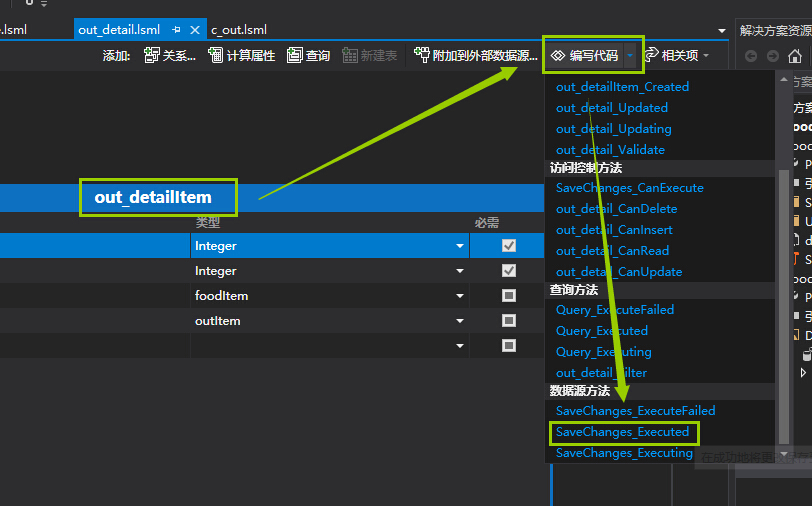
创建完成后,我们编写代码
partial void SaveChanges_Executed()
{
foreach (storageRecord item in change_record)
{
foodBankDataService db = this.Application.CreateDataWorkspace().foodBankData;
storageItem storage_item = (from storage in db.storage
where storage.id == item.storage_id
select storage).FirstOrDefault();
storage_item.quantity -= item.quantity;
db.SaveChanges();
}
if (change_record.Count > 0)
{
change_record.Clear();
}
}
这里调用了this.Application.CreateDataWorkspace() 来创建一个新的数据库工作空间,来执行我们对storage表的update操作。至此该功能完成