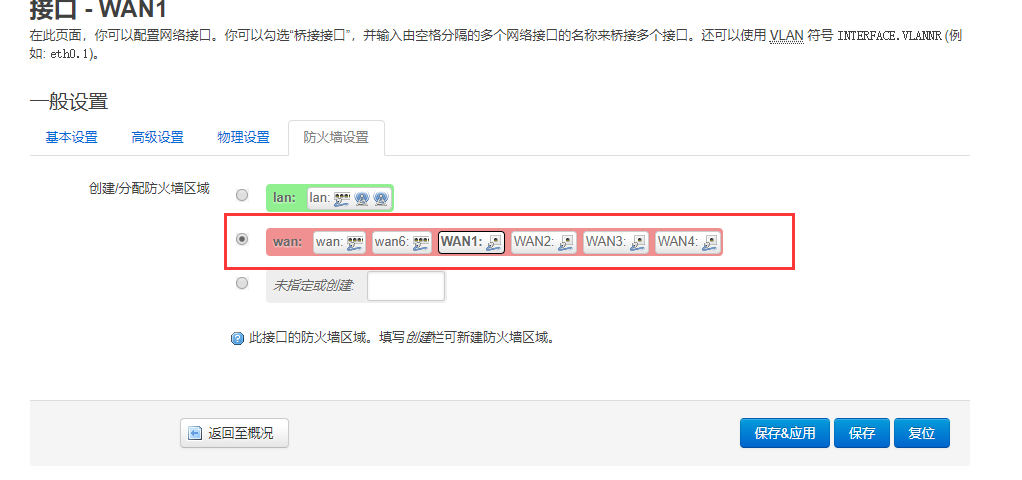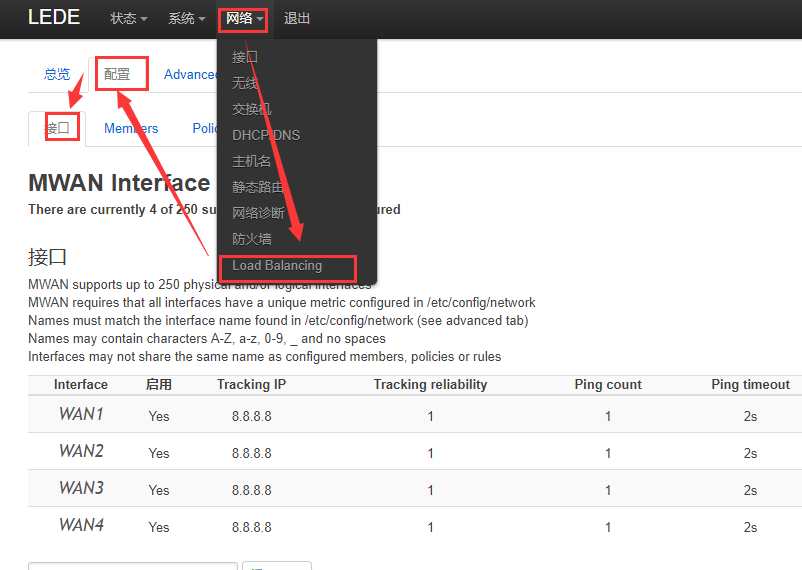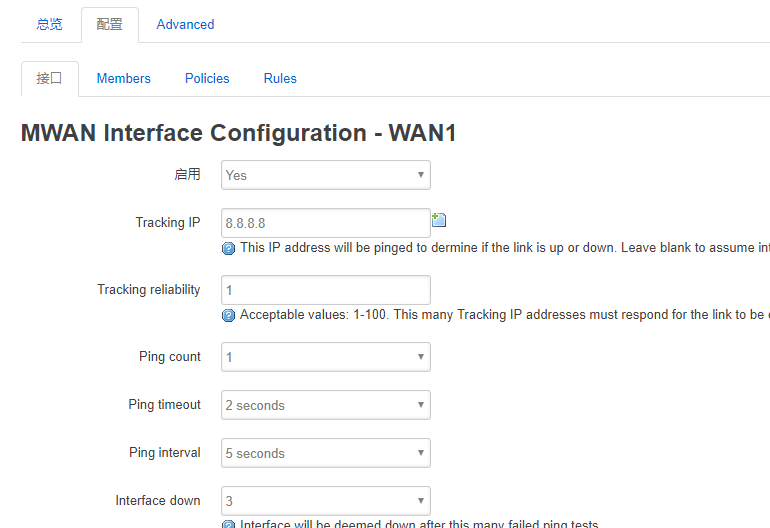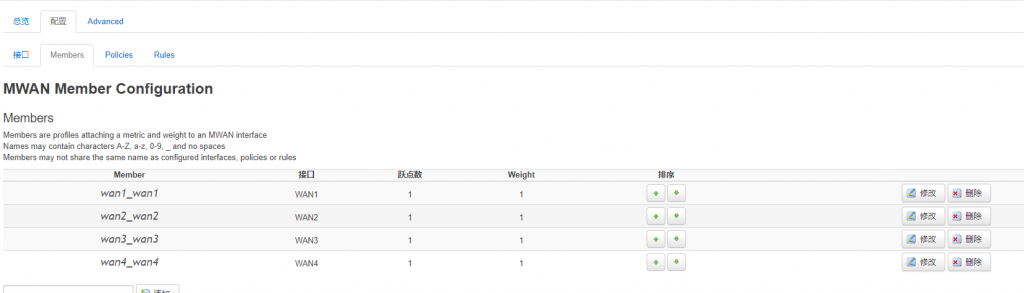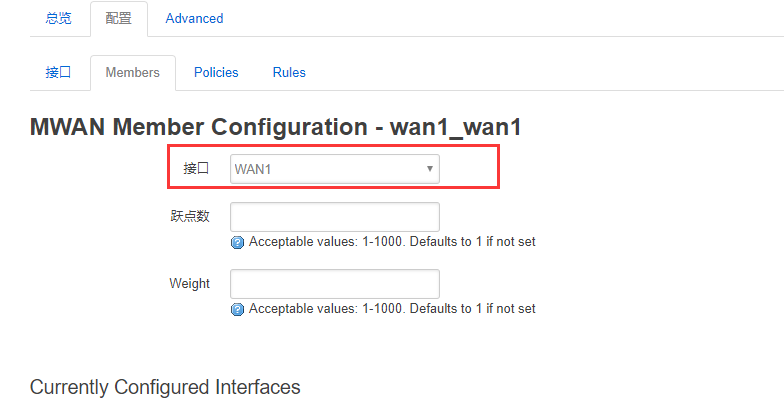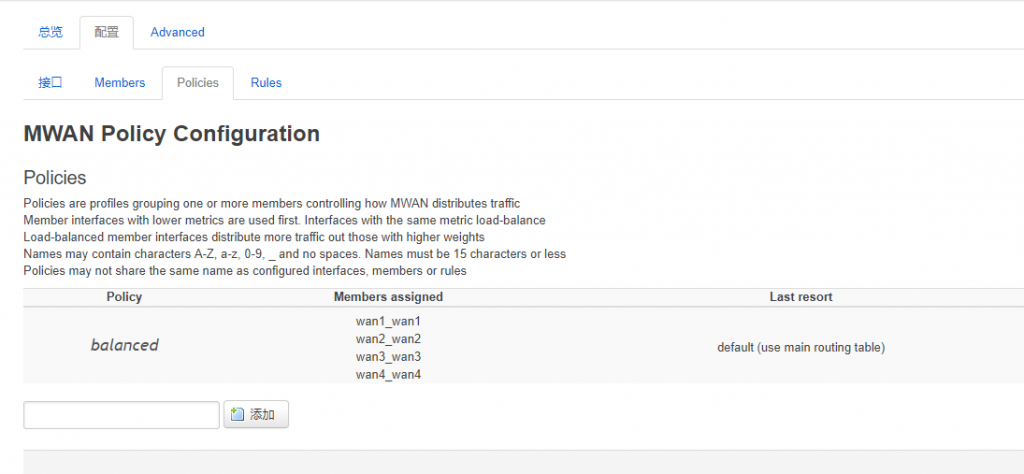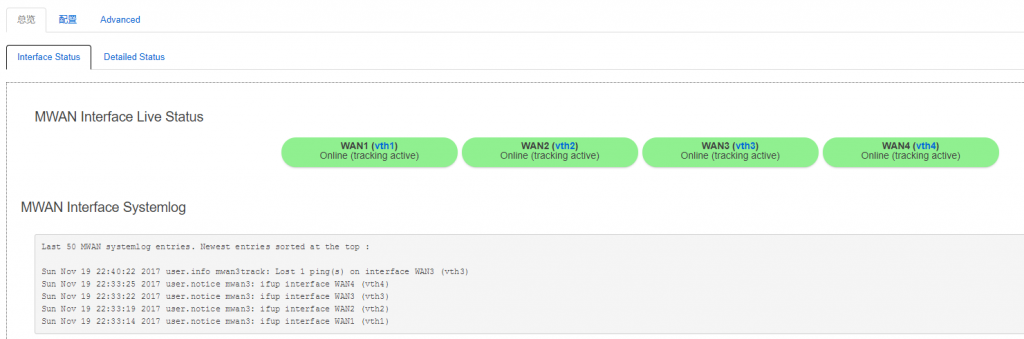最近搭建反代需要使用ngrok反向代理,查了很多地方都需要手动编译, 并且repo中的代码已经存在一些问题,直接编译有困难。这里提供静态编译好的版本,不需要额外依赖,平台对应代码即可运行。经过测试,ngrok性能比frp要强很多。
如果使用动态编译的版本,在缺少对应动态链接库的情况下会报下面的错误。
No such file or directory
amd64服务端(动态编译)
ngrokd: ELF 64-bit LSB executable, x86-64, version 1 (SYSV), dynamically linked, interpreter /lib64/ld-linux-x86-64.so.2, stripped
https://drive.google.com/file/d/1Ihbmb5ZLuNjjEBJpG1rG-7G0uTarf6Re/view?usp=sharing
链接: https://pan.baidu.com/s/10FgUEmnhWau08z–p1Pw5A 提取码: rp29
amd64服务端(静态编译,推荐)
ngrokd: ELF 64-bit LSB executable, x86-64, version 1 (SYSV), statically linked, stripped
https://drive.google.com/file/d/1GUWa5DUuGzk-ZohGnHDEnuz1jozfFJwA/view?usp=sharing
链接: https://pan.baidu.com/s/1rm0SSyyPT5n8kOgzh_gzfA 提取码: 9u3m
amd64客户端(动态编译)
ngrok: ELF 64-bit LSB executable, x86-64, version 1 (SYSV), dynamically linked, interpreter /lib64/ld-linux-x86-64.so.2, not stripped
https://drive.google.com/file/d/18ft5G-xUGoCXs3mhFpLUjklgpG2i0UIL/view?usp=sharing
链接: https://pan.baidu.com/s/1rEQ-1ZWBzlBjD267bgemCw 提取码: h3kf
amd64客户端(静态编译,推荐)
ngrok: ELF 64-bit LSB executable, x86-64, version 1 (SYSV), statically linked, stripped
可以放在软路由,Openwrt-amd64上
https://drive.google.com/file/d/1D6vcpDif8MPm3bG7UAt1lCDHNvozJn6n/view?usp=sharing
链接: https://pan.baidu.com/s/1yGP-c9VP7A-9ieAckG881Q 提取码: 54cg
macOS-x64客户端
ngrok: Mach-O 64-bit executable x86_64
https://drive.google.com/file/d/10IBGQIcoRLx_4LaoEigVGQISuoJXnLJH/view?usp=sharing
链接: https://pan.baidu.com/s/1KrolVlEy0CdiwSAmkb9ARA 提取码: puxh